Breville BKC600XL User Manual
Browse online or download User Manual for Coffee makers Breville BKC600XL. BREVILLE BKC600XL User's Manual
- Page / 28
- Table of contents
- TROUBLESHOOTING
- BOOKMARKS



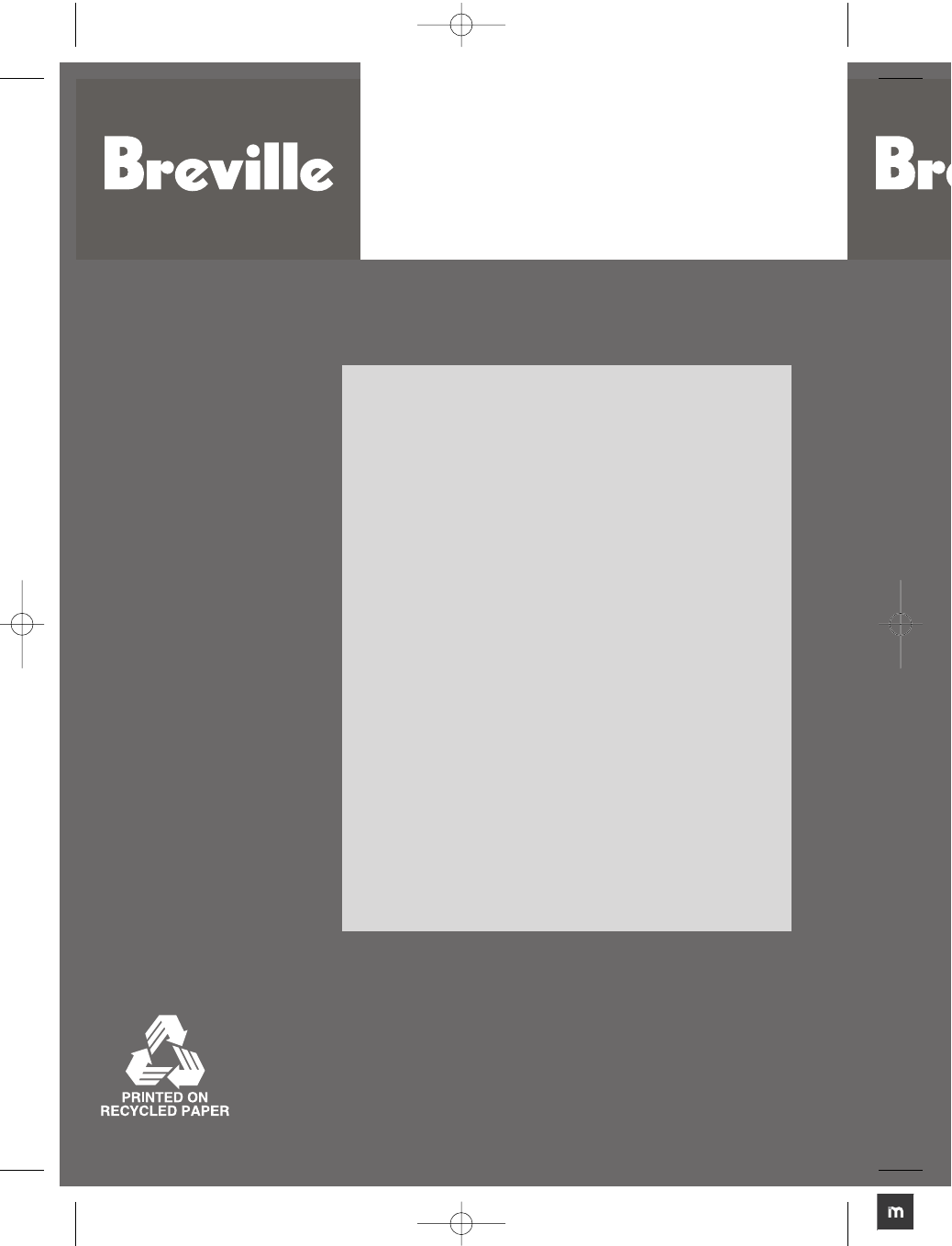
- US Customers 1
- Canada Customers 1
- Gourmet Single 2
- Cup Brewer 2
- Contents 3
- Congratulations 4
- IMPORTANT SAFEGUARDS 5
- SAVE THESE INSTRUCTIONS 6
- FOR HOUSEHOLD USE ONLY 6
- Installing the water filter 9
- One-time priming process 10
- Brewing a K-Cup 11
- Brewing with the My K-Cup 13
- Accessory 13
- Stopping 15
- Refilling the water tank 16
- Stopping the brew process 16
- Brewing hot water 16
- Setting t 17
- Purging the brewer 17
- Menu and programming options 18
- Menu and Programming Options 21
- Care and cleaning 23
- Cleaning the water filter 24
- Descaling the brewer 24
- TroubCare and cleaning 25
- Troubleshooting 26
- WarrTroubleshooting 27
- Warranty 28
Summary of Contents
FILENABREVILA5 InstModel BKModel BKC600XL Issue 2/07 Packaging Code: NABreville is a registered trademark of Breville Pty. Ltd.Breville Customer Servi
9Replace the Charcoal Filter every 2 months, or 60 tank refills, more if you have hard water.To order replacement Charcoal Filters, callBreville Custo
Operating your Breville Gourmet Single Cup Brewer™continued9. Once the water is heated, the LCD screen will nolonger indicate ‘HEATING’.The ‘BREW’ but
11™continuede.AD’. Openandetely.TheEW’.omplete®brew2).ater Filtercess (page theated.O BREW’.and thefor up toconds,nd theccidentale, openoweringNoteate
8. Use thFilter Bcoffeetableson thetablesthe amprefermore the grthere aupper to sea1 level sWe recoserving.Or, if youcup 5.25If you gr1. StartPress2.
138. Use the My K-Cup®Measuring Scoop to fill theFilter Basket with 1 level scoop maximum ofcoffee. 1 level scoop is equivalent to 2tablespoons.Altern
The My grounda) Use aK-Cub) Use tK-CuAfter brethe K-CuBrewingTo replacLocking Insert K-aligning with theUse cautneedle oHead thaStoppingTo stop breand
15The My K-Cup®accessory is designed forground coffee only. Do not:a) Use a K-Cup®or coffee pod in the My K-Cup™ Filter Basket.b) Use the My K-Cup®Fil
Setting tSetting thethe time wYou musTIME’ fe1. Press optionblinkin2. Press indica3. Press appropindica4. Once t‘OK’ bthat th5. Press approp6. Once tt
17Setting the ‘CLOCK SET’ feature Setting the clock is optional.When the clock is set,the time will appear on the LCD screen.You must set the clock if
If you wa‘OFF TIMSwitch oBrewer tthe wateto brew.Setting tThis featur2 hours fro1. Press optionblinkin2. Press 3. Press 4. Press two opa) ‘AUscrBrethe
FILENAME: BKC600XL Book IB AMEND.qxpBREVILLE > BR9013 > IW / GW /GCA5 Instruction Booklet PMS 8403C and BLACKARTWORK SCALE 100%PRINTED HERE AT 1
19If you want to brew outside the ‘ON TIME’ and‘OFF TIME’ selected, press and release the PowerSwitch on the lower back, right side of theBrewer to re
3. Press buSelect fra small moz. servi4. Once tbuttonprogra5. To exit‘MENUto reacThe LCand inMenu and Programming Options continuedSetting the ‘BREW T
213. Press the button to go up in size or the button to go down in size.Select from a stronger small cup (5.25 oz. serving),a small mug (7.25 oz. ser
2. Disassthe LiddirectiHolder3. Wash soapy thoroushelf d4. Store My K-of the Cleaning1. Wipe tthen dinto th2. Wash soft cldry theremainthe disRinse th
232. Disassemble the My K-Cup®Holder by removingthe Lid from the Holder in a counter-clockwisedirection. Remove the Filter Basket from theHolder, disc
TroubCare and cleaning continuedThe Brewer will continue to operate even whenthe LCD screen indicates ‘DESCALE’.NoteHowever, if you do not descale the
Troubleshooting25l thents of themay neednoticeand lowercycle sorepeatNotedifferentd off.wer cordanko avoidment.runs thendstored inlet ithourstorage,th
WarrTroubleshooting continued26One yeaBreville®*defects thaworkmansdate of oridoes not ccommerciathe printedwarranty fbasket, bladisclaims afor incide
Warranty27One year limited warrantyBreville®* warrants this Breville®appliance againstdefects that are due to faulty material orworkmanship for a peri
Coon the ContentsPageBreville recommends safety first 4Know your Breville Gourmet Single Cup Brewer™ 6Operating your Breville Gourmet Single Cup Brew
Congratulationson the purchase of your new Breville Gourmet Single Cup Brewer™ge4688902555677790022223334571Your Brewer has been jointly designed ande
Breville recommends safety first• This appliance is for household use only.• Do not use this appliance for anything other thanits intended use. Do not
5of the not or p®Holderof injury,en thecess.se thee of theve thestatus andwhen theeaning.mbling orppliance.uctionscord plug.3-holeanthe risktlet, it i
Know your Breville Gourmet Single Cup Brewer™6A Water tank lidB Water tankC Upper filter holderD Replaceable charcoal filter E Lower filter holderF
7™To order replacement Charcoal Filters, callBreville Customer Service on 1-866-BREVILLE orvisit www.breville.com Noteder storageP My K-Cup®measuring
Replace 60 tank To orderBreville visit wwWe recochoose n2 monthsmell anOne-timPriming filthe brewinit has beenIf the Brbelow frhours toA frozenproperl
More documents for Coffee makers Breville BKC600XL


 (44 pages)
(44 pages)








Comments to this Manuals